How to create a Movie Poster
Most Movie Poster are created with Photoshop because of the need to adjust picture quality and add cinematic filters to the poster. Typically, about 2/3 of the poster is picture with the remaining 1/3 being the title and credits for the movie.
Here is an example of how to write the credits at the bottom of the poster.
This is a close up of the Thor credits compared with the template above.
Here is a free movie font to download from Dafont.com
Here are a few online resources to follow to start a poster in Photoshop.
This link shows you how to lighten and darken portions of the photo. I figured with it being about the Devil and the Angel this effect would be awesome to learn.
Last of all here is a fast motion that shows you the creating and blending of the background layer, and then the adding of photos.



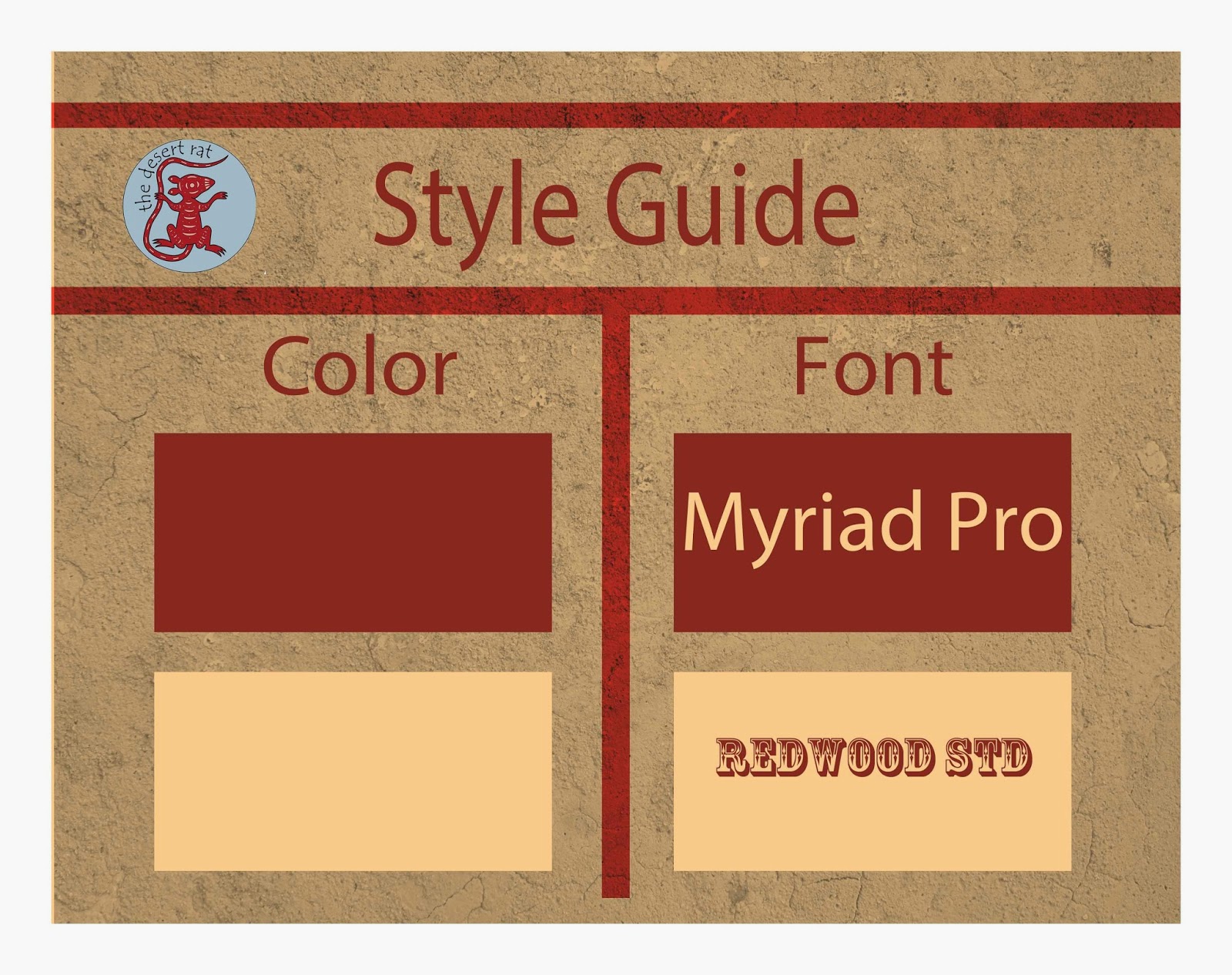









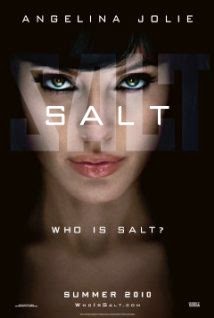













.JPG)

